|
|
 |
|
| |
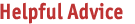 |
|
FAQ: Online Banking
- What is My CU Online Banking?
- How do I get started and what information will I need?
- Is there a fee for using My CU Online Banking?
- What type of equipment do I need?
- What type of transactions can I complete with My CU Online Banking?
- Am I able to access all of my accounts?
- Can I download my account information?
- How will I be able to identify Online Banking transactions on my statement?
- Is My CU Online Banking Secure?
- How do I change my password?
- Who do I contact if I need assistance with My CU Online Banking?
- Why am I unable to access Online Banking from my computer at work? At home?
- When can I use My CU Online Banking?
- Can I pay bills with My CU Online Banking?
Online Banking
- Q: What is My CU Online Banking?
A: My CU’s Online Banking service is an Internet banking
system that allows you to view your accounts and complete
certain transactions from your personal computer at home or
at work.
return to top
- Q: How do I get started and what information will I
need?
A:
Log on to our web site at
www.MyCUonline.org
and click on the Online Banking button. You will need your
member number and password. First time users will enter the
primary member’s social security number for the password.
The system will then prompt you to select your own password
and sign on using this new password. Your password may be
alpha numeric from 4 to 10 digits long. Passwords are case
sensitive.
Members must also agree to Federal Reserve Regulation E:
Funds Transfer Act, which governs transactions completed
through Online Banking. Please review the Electronic Funds
Transfer Disclosure and Agreement in your Truth in Savings
Disclosure before using My CU Online Banking. If you would
like a copy of the disclosure mailed to you please contact
our staff at (650) 366-5522 or (800) 542-4163 or by emailing
us at
info@MyCUonline.org.
return to top
-
Q: Is there a fee for using My CU Online Banking?
A: There is no monthly fee for My CU’s Online Banking
service. All other applicable service fees (stop payment
fee, statement copy fee, etc.) still apply.
Please see our
fee schedule for more information.
return to top
- Q: What type of equipment do I need?
A: We recommend that your browser be Internet Explorer 4.0
or higher or Netscape Navigator 4.04 or higher. Your browser
must be capable of 128 bit encryption, set to accept Secure
Socket Layer (SSL), and enabled to accept "cookies." We also
recommend a computer with at least a 486/66 MHz processor
and a 28.8k bps modem.
return to top
- Q: What type of transactions can I complete with My CU Online
Banking?
A: With My CU Online Banking, you can complete the
following:
- View account balances, activity, cleared checks,
and dividend payments
- Process transfers, loan and Visa
Credit Card payments between your My CU accounts
- Transfer
funds to another member’s account
- Withdraw a check made
payable to yourself
- Download information for your
Quicken®, Microsoft Money ®, or Excel ® software. (See
"Can
I download my account information?" for more details).
- View direct deposit or payroll deduction activity.
- Estimate a loan payoff amount
- Place stop payments on
checks
- Order statement copies
- View tax information
return to top
- Q: Am I able to access all of my accounts?
A: You can access all accounts except Visa Credit Card
accounts and certain real estate mortgage accounts.
return to top
- Q: Can I download my account information?
A: Yes, you can download your account activity from My CU
Online Banking to Quicken®, Microsoft Money®, or Excel® by
selecting the "Accounts" button and then by selecting the
specific account which holds the history you wish to
download. A new page will load displaying the account's
history. From the top left of the page, click on "Download
Transactions" and follow the instructions on the screen.
return to top
- Q: How will I be able to identify online banking
transactions on my statement?
A: Transactions completed online will have the words "Online
Banking" displayed with the transaction description on your
statement.
return to top
- Q: Is My CU Online Banking Secure?
A: My CU and our data processing provider have taken several
steps to ensure that your transactions are secure. Some of
these features are:
- Secure Socket Layer (SSL) Encryption —
Each transaction is protected with VeriSign Digital
Certificates, which enable SSL encryption. Thus, the data
transmitted is "scrambled" so that nobody else can decipher
the information.
- Firewall — A firewall has been set up to
keep the data safe from unauthorized access.
- System Time
Out — The system will automatically log you off if you do
not conduct any activity for a certain amount of time.
We
also recommend that you take certain precautions to keep
your accounts safe. This includes:
- Memorize your password
and do not write it down
- Keep your password protected at
all times. Do not give anyone your password or let them see
you enter your password
- Avoid passwords that may be easily
guessed such as your birthday, phone number, the name of
your pet, etc.
- Change your password regularly (see "How do
I change my password?" for more information)
- Log off the
system after each session and do not leave your computer
while you are logged on to the My CU Online Banking site.
return to top
- Q: How do I change my password?
A: If you are signed on to the system, select the "More"
button and then select the "Change Password" option. If you
forgot your password, contact the credit union at (650)
366-5522 or (800) 542-4163 to have it reset.
return to top
- Q: Who do I contact if I need assistance with My CU Online
Banking?
A: For assistance with our online banking service you can
contact our main office at the following numbers: (650)
366-5522 or (800) 542-4163. You may also e-mail us at
info@MyCUonline.org.
return to top
- Q: Why am I unable to access
Online Banking from my computer
at work? At home?
A: If you are unable to access My CU Online Banking from
work, you should check with your MIS or IT department to see
what type of firewall or security they have set up on your
computer. They may have to change one or two settings on
your computer before you can access our Online Banking site. If
you are unable to access My CU Online Banking from home,
check to make sure that you are using a browser with 128 bit
encryption to offer the maximum security. If not, you will
need to upgrade your browser to a version that uses 128 bit
encryption. You can find these upgrades on your browser’s
web site.
return to top
- Q: When can I use My CU Online Banking?
A: My CU Online Banking is available 24-hours a day, 7 days a
week. However, there are times when the system is taken off
line for routine maintenance.
return to top
- Q: Can I pay bills with My CU Online Banking?
A: Yes! Our Bill Payer service is now available.
Click here for details.
|
|
return to top |
|
|
|
 |
|